Itools BT 2.5 Tutorial
How to Use iTools BT to Spoof Pokemon Go and Monster Hunter NOW?
- Download TestFlight app from Apple Store
- Click the invitation link to download iToolsBT app via Testflight https://testflight.apple.com/join/Rn3qTM3w
How to connect it:
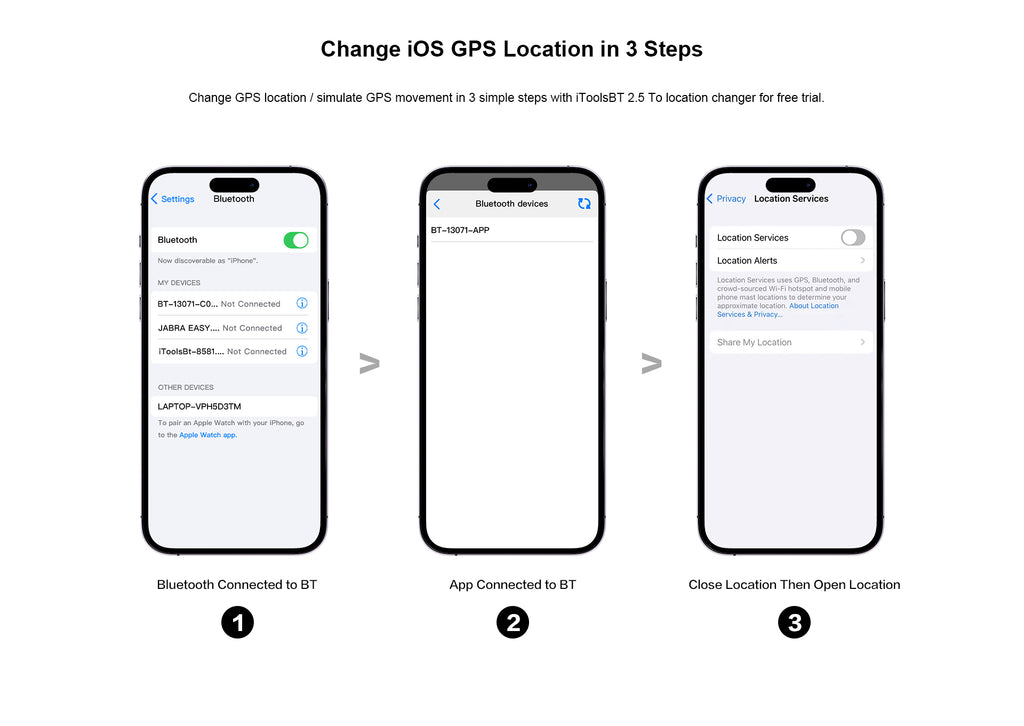
-
Long press the power button in the center of the device for a few seconds to turn it on; Go to the Bluetooth settings of the iOS device and find the corresponding Bluetooth device name ending in 'Core', and pair it.
-
Start the iToolsBT app to get the Bluetooth icon and tap to turn it on. Choose the Bluetooth device name ending with 'App' from the list to have the connection. -
If you see a green icon in the lower right corner of the iToolsBT app, it means it has connected successfully.
- Video tutorial: https://www.youtube.com/watch?v=I7mPftVTUdw
Attention:
- The Bluetooth device can only connect with one iOS device each time. If you have multiple iOS devices and want to use them all at the same time, please order and match one iToolsBT 2.5 for each iOS device.
- Please use the original charging cable for charging to avoid damage to the battery of the device.
- Download Testflight APP first from Apple Store before installing the iToolsBT app. TestFlight app will expire as time goes. Please update the app before the expiration date.
- Pls follow the following steps if the light on your Joystick is green. a. Go to your iPhone Setting to turn off Bluetooth. b. Long Press the button of X on the joystick till the joystick is off c. Start pairing again
Joystick User Manual

Note:
- Introduction to operation + Two options for removing the distance limit(ios 18 and below):
https://www.youtube.com/watch?v=WkEOC_KXUHU
- Battery replacement :https://youtube.com/shorts/1Onex4uBrRo?feature=share
- No distance limit method (ios 18 and above):https://youtu.be/zBeRWieMhuY
- Do not use fast charging cables or any other fast chargers( above 1.0A)
