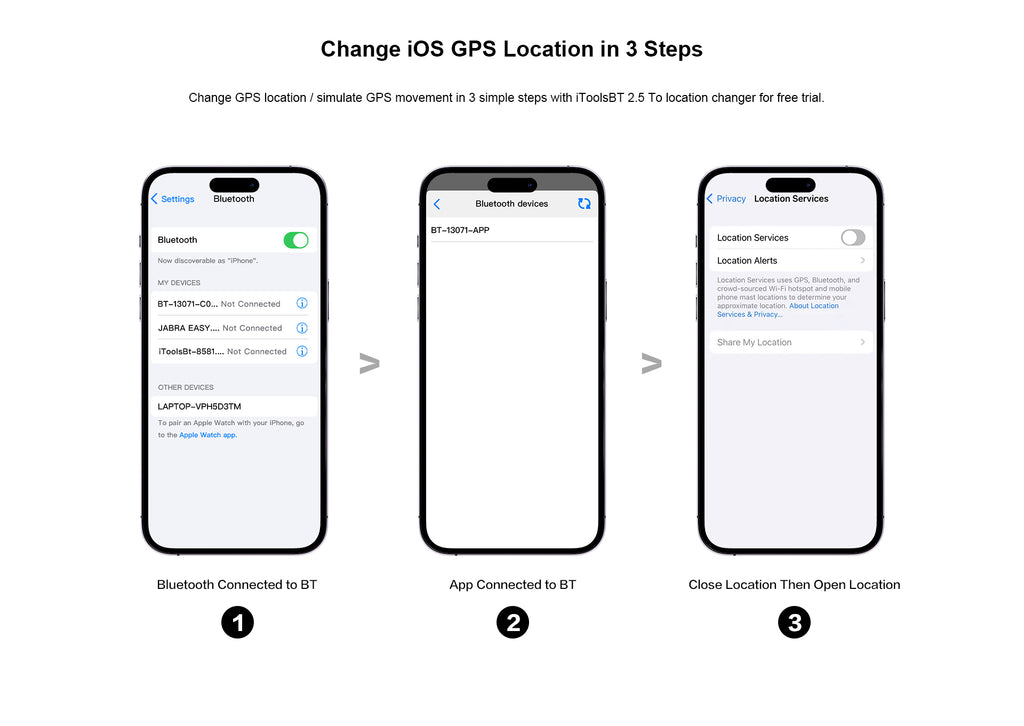Joystick Movement
Using GPS joystick to control GPS movement direction to move freely
Single-Spot Movement
Choose an end and start to move automatically with selected walking speed
Multi-Spot Movement
Plan a route crossing multiple locations in a row and start to move automatically with selected walking speed
In-Built Map
With our known Pokemon dense areas, go where Pokemon are and grab them easiy when sitting at home
Host Mode
To support mutiple phones to play at the same time with GPX setting features